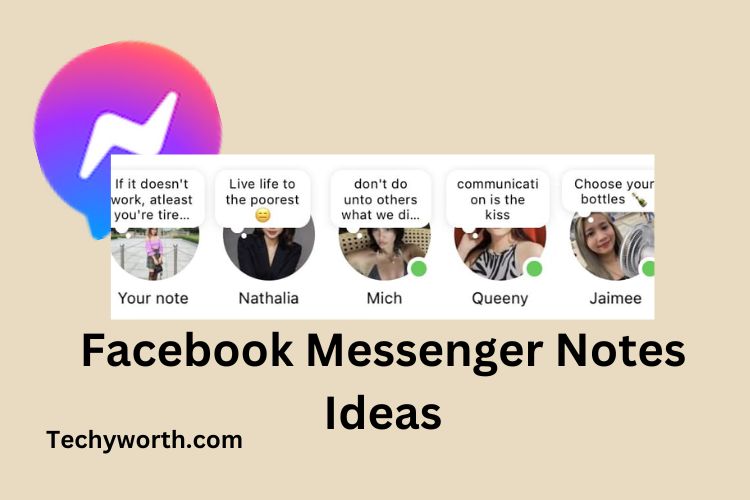Facebook Messenger Notes Ideas offers users a quick and personal way to share small messages with friends and connections. This feature, designed for brief updates, appears at the top of friends’ chat lists for 24 hours. Messenger Notes are short, limited to 60 characters, and allow only text and emojis—no photos or videos. This simplicity encourages creativity, helping users express themselves through carefully chosen words and symbols. Whether you’re sharing updates, jokes, quotes, or reminders, there are endless ways to make your notes engaging and meaningful.
Understanding Facebook Messenger Notes
Introduced to Messenger in late 2023, Notes lets you quickly share thoughts with friends in a highly visible location. Unlike traditional social media posts that may go unnoticed in feeds, Messenger Notes are seen prominently on the chat list, making them effective for capturing attention. Since they disappear after 24 hours, Notes are ideal for short-term announcements or lighthearted messages without a long-term commitment to your profile.
How to Create a Facebook Messenger Note
Creating a note is straightforward, even for first-time users. Here’s a simple guide:
- Open the Facebook Messenger app on your phone.
- Tap on the “+” icon next to your profile picture at the top of the chat list.
- Type your message in the “Share a thought…” text box (keep it under 60 characters).
- Add emojis to convey your mood, if you like.
- Tap “Share” to post your note.
Once shared, your note will be visible to your selected audience for a day. You can delete or replace it at any time by tapping your note and selecting the appropriate option.
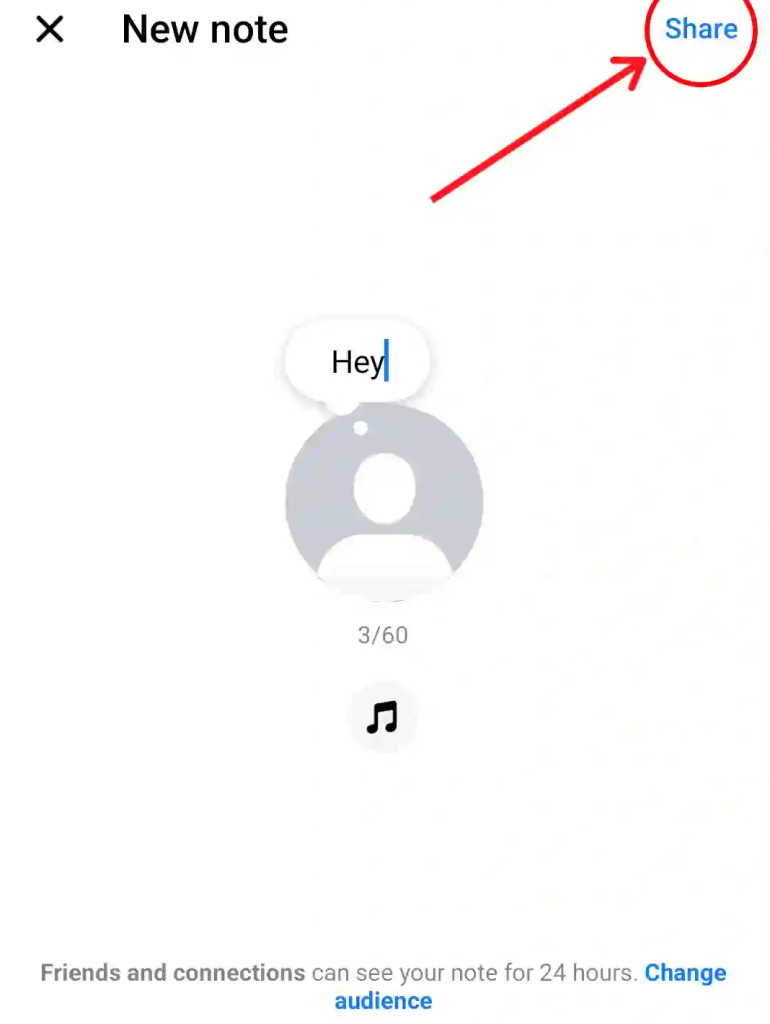
Creative Ideas for Facebook Messenger Notes
Using Messenger Notes creatively can be a fun way to engage friends and personalize your profile. Here are some popular types of notes to try:
1. Inspirational Quotes
Motivational quotes are always a hit. Sharing words of encouragement can uplift your friends and remind them of your positive energy. Consider quotes like:
- “Every day is a new beginning.”
- “Believe in yourself.”
- “Dream big, work hard.”
2. Daily Updates
Friends enjoy knowing what you’re up to. Use your note to share small updates about your day, whether it’s a new activity or something simple that made you smile:
- “Coffee and a good book to start the day.”
- “Exploring new hiking trails today!”
- “Cooking dinner—any recipe tips?”
3. Humorous Thoughts
A little humor can brighten someone’s day, and funny notes are memorable. Here are some ideas:
- “Running on caffeine and chaos.”
- “I see food, I eat it. No regrets.”
- “Life is too short for matching socks.”
4. Song Lyrics
Share lyrics that capture your mood or bring back a memory. If a song is stuck in your head, why not put it in your note?
- “I got a feeling that tonight’s gonna be a good night.”
- “Here comes the sun, doo-doo-doo-doo.”
- “Don’t stop believin’.”
5. Personal Mottos
Sometimes, your note can be a simple reflection of your philosophy or mantra. These personal mottos can be motivational for you and intriguing for others:
- “Stay humble, stay kind.”
- “Live, laugh, love.”
- “One step at a time.”
6. Event Reminders
If you have an event or reminder, Messenger Notes can help spread the word. Use this feature to let friends know what’s coming up:
- “Trivia night tomorrow at 7 PM—don’t miss it!”
- “Happy hour this Friday! Join us?”
- “Finals week—good luck, everyone!”
7. Shoutouts
Celebrate people in your life or congratulate friends with shoutouts. This can strengthen bonds and show appreciation:
- “Happy birthday, Lisa! 🎉”
- “Congrats to John on the big promotion!”
- “Shoutout to my team for an amazing job!”
8. Questions to Spark Conversations
Ask open-ended questions that invite replies. Questions can help spark conversations and allow you to connect with friends who respond:
- “What’s your favorite weekend activity?”
- “Any good book recommendations?”
- “If you could travel anywhere, where would you go?”
9. Emojis Only
Sometimes, a picture is worth a thousand words, even in emoji form. Use emojis to create mini stories or moods without using any text:
- “🌞🌴🍹”
- “📚☕️😊”
- “🎉🎂🎁”
10. Countdowns for Excitement
If you’re eagerly awaiting an event, count down the days in your note. This can build anticipation for both you and your friends:
- “5 days until my vacation!”
- “2 weeks to the concert—so excited!”
- “3 days until the big move!”
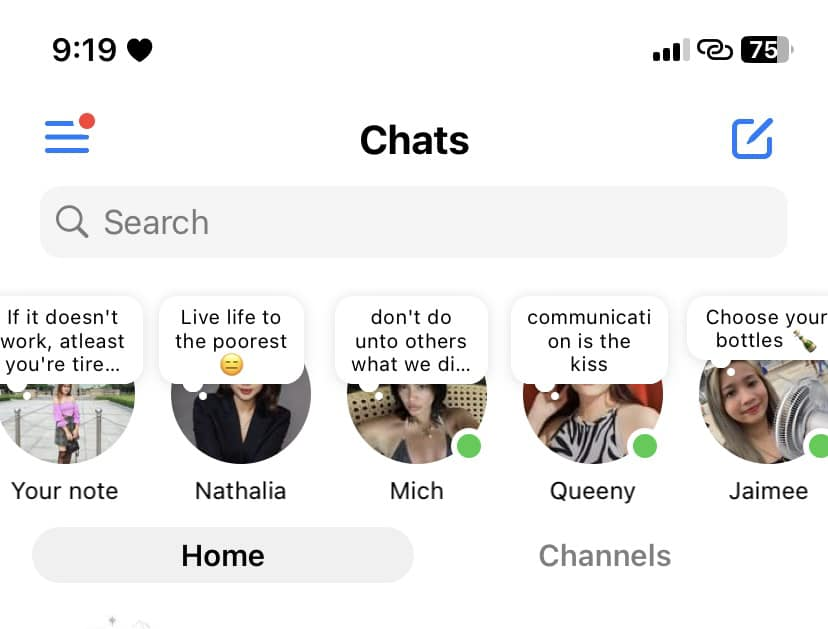
Special Occasion Facebook Messenger Notes Ideas
Add a touch of celebration to your Messenger Notes by recognizing special occasions or holidays. These notes can make friends feel appreciated and help spread the festive spirit.
| Category | Examples |
|---|---|
| Inspirational Quotes | – “Believe in yourself.” – “Every day is a new beginning.” |
| Daily Updates | – “Exploring new trails today.” – “Coffee and a good book!” |
| Humorous Thoughts | – “Life is short—smile!” – “Running on caffeine and chaos.” |
| Song Lyrics | – “Don’t stop believin’.” – “Here comes the sun, doo-doo-doo-doo.” |
| Personal Mottos | – “Stay humble, stay kind.” – “One step at a time.” |
| Event Reminders | – “Happy hour Friday!” – “Trivia night tomorrow!” |
| Shoutouts | – “Congrats on your promotion, John!” – “Happy birthday, Lisa!” |
| Questions to Engage | – “Any book recommendations?” – “What’s your favorite weekend activity?” |
| Emojis Only | – “🌞🌴🍹” – “📚☕️😊” |
| Countdowns | – “3 days until the concert!” – “2 weeks to the big trip!” |
| Special Occasion Notes | – “Happy New Year! 🎉” – “Merry Christmas to all!” |
This expanded table now includes ideas for celebrating special occasions, perfect for adding a festive touch to your Messenger Notes.
Post You Might Like: Self-Control is Strength. Calmness is Mastery. You – Tymoff
Tips for Crafting Engaging Messenger Notes
Creating a good note is about balancing brevity with impact. Here are some tips for making each note stand out:
- Be Concise: You only have 60 characters, so choose your words wisely.
- Use Emojis: Emojis can convey emotions and set the tone, making notes visually appealing.
- Stay Relevant: Share notes that resonate with your friends or reflect current trends.
- Update Regularly: Refresh your notes every day or as often as possible to keep them interesting.
- Keep it Authentic: Your friends connect with you for who you are, so let your personality shine through.
How to Control Audience Settings for Messenger Notes
Privacy is important, even for short notes. Messenger allows you to select who can see your notes. You have three options:
- Friends and Connections: Share with all your friends and connections.
- Friends Only: Limit visibility to your direct friends.
- Custom: Handpick specific individuals to view your note.
To adjust privacy settings:
- Click on “Change audience” before posting.
- Select your audience from the three options.
- Tap “Save” to confirm.
Also Read: Rena Monrovia When You Transport Something By Car …
Messenger Notes vs. Facebook Stories
While both Messenger Notes and Stories disappear after 24 hours, there are distinct differences:
- Notes are strictly text-based, while Stories allow images, videos, and text.
- Notes are displayed at the top of the chat list, making them instantly visible to friends on Messenger. Stories, on the other hand, appear in a separate Stories feed on Facebook and Messenger.
Advantages of Using Facebook Messenger Notes
Facebook Messenger Notes are designed for instant sharing and don’t require the same level of thought as traditional social media posts. Here are a few benefits:
- Visibility: Notes are front and center, making them a quick way to grab attention.
- Simplicity: Without images or videos, Notes feel personal and direct.
- Creativity: The 60-character limit encourages concise and creative expression.
- Control: You decide who sees your note, adding a layer of privacy to each post.
- Frequent Updates: With no long-term commitment, you can update your notes daily.
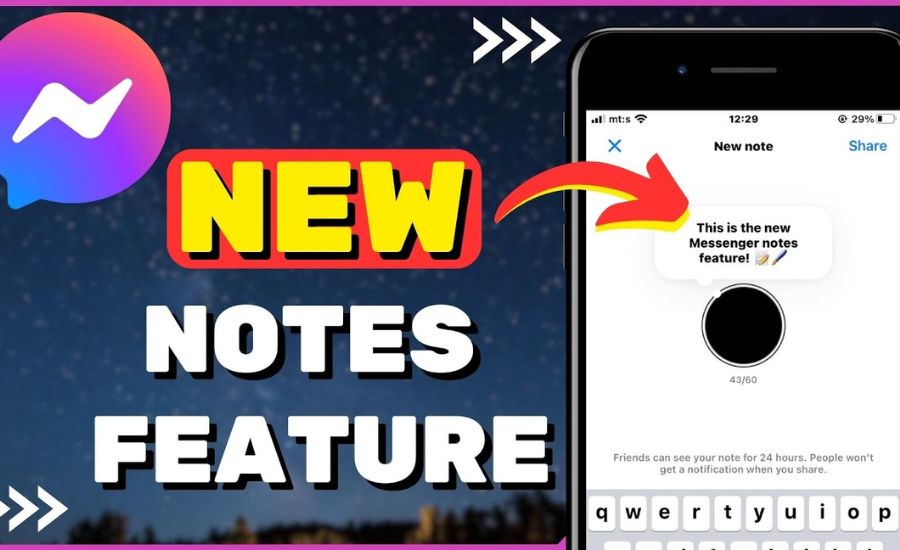
Potential Uses for Messenger Notes Beyond Personal Updates
While many users share personal thoughts or humor, Messenger Notes can be useful in a variety of ways:
- Business Announcements: Small business owners can share quick updates, sales, or reminders with clients.
- Group Reminders: Club members or community groups can remind each other of meetings or events.
- Event Coordination: Event hosts can give updates or reminders to attendees without creating a formal event page.
- Motivation: Encourage friends to stay positive, take breaks, or try new things.
Wrapping Up
Facebook Messenger Notes Ideas provide a fresh, minimalist way to share thoughts and updates with friends. With options for humor, inspiration, updates, and shoutouts, there’s no shortage of creative ways to use this feature. By experimenting with different types of notes, from motivational quotes to playful emojis, you can keep your connections engaged and make Messenger a more personal experience.
Whether you’re looking to share a funny joke, a quick update, or simply connect with friends, Facebook Messenger Notes Ideas offers an ideal platform for simple, authentic communication. So go ahead—try out new ideas, share your personality, and enjoy the connections your notes bring.
Read to Know About: Spelling Bee Answers: Your Daily Guide to Mastering the Challenge
Frequently Asked Questions (FAQs)
1. What are Facebook Messenger Notes?
- Facebook Messenger Notes are short text updates, up to 60 characters, that users can share with their contacts. These notes appear at the top of friends’ chat lists and disappear after 24 hours.
2. How can I create a note on Facebook Messenger?
- Open the Messenger app, tap the “+” icon next to your profile picture, type your message in the “Share a thought…” box, and tap “Share.” Your note will be visible to your selected audience for 24 hours.
3. What are some creative ideas for Messenger Notes?
- Share inspirational quotes, daily updates, humorous thoughts, song lyrics, personal mottos, event reminders, shoutouts, engaging questions, emoji-only messages, or countdowns to upcoming events.
4. Can I control who sees my Messenger Notes?
- Yes, before sharing your note, tap on “Change audience” to select from options like “Friends and connections,” “Friends,” or “Custom” to choose specific individuals.
5. How often should I update my Messenger Notes?
- Since notes disappear after 24 hours, updating them daily keeps your content fresh and engaging for your contacts.
6. Can I use emojis in Messenger Notes?
- Absolutely! Incorporating emojis can add personality and emotion to your notes, making them more engaging.
7. Are there character limits for Messenger Notes?
- Yes, each note is limited to 60 characters, encouraging concise and creative expression.
8. How do Messenger Notes differ from Facebook Stories?
- Messenger Notes are text-based updates appearing at the top of chat lists, while Facebook Stories can include photos, videos, and text, appearing in a separate Stories feed.
9. Can I delete or edit a Messenger Note after posting?
- You can delete a note by tapping on it and selecting “Delete note.” However, editing is not available; you’ll need to delete and repost with the desired changes.
10. What are some best practices for crafting engaging Messenger Notes?
- Be concise, use emojis to convey emotion, stay relevant to your audience, update regularly, and let your authentic personality shine through your messages.